INDEXROW()
Description
INDEXROW() Returns a rowlink by index in a specific domain. The first argument can be a table, filter formula, or an formula that returns a link to a table. The second argument is the row number you wish to retrieve. The row number must be a positive integer.
Syntax
=INDEXROW(table, index)
Required
-
Table/filter: A table, filter, or filter reference that returns a list of rows.
-
Offset: Any positive integer. Returns
#N/Aif index is out of bound.
Examples
=INDEXROW(Tasks, 1)
Returns the first row in table Tasks. In the table below, this returns “Sample Task 1
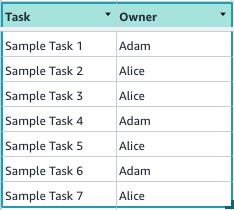
=INDEXROW(FILTER(Tasks, "Tasks[Owner]=%", "Adam"), 3)
Returns the third row filtered to tasks owned by Adam. In the table above, this returns "Sample Task 6."
| Was this article helpful? |
|---|
- Yes
- No
0 voters