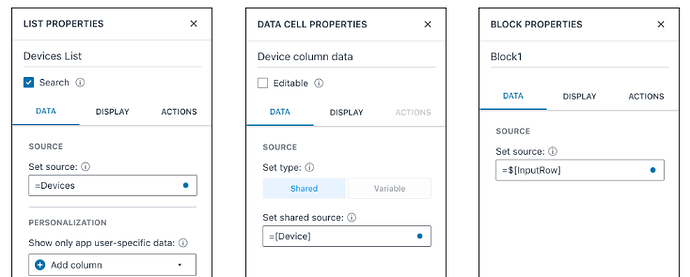Topic
In Honeycode’s mobile and web apps, the user interface components are called objects. The objects panel in Builder has a plethora of options to define and display your data the way you want.

Steps
-
To add an object, click + Add Objects in the builder.
-
Choose an object from:
a. Data & Display (how your data is displayed and configured)
b. User Inputs (enable users to enter and update data)
c. Layout (new screens or segments to group and organize content) -
Complete the appropriate fields and the properties panel for the object.
Want more details on app objects?
Click here for an overview.
| Was this article helpful? |
|---|
- Yes
- No
0 voters