Automation: Delete Row based on condition
-
I want to run trigger if table column value > 4 hours
-
Delete all qualified rows (if column purchase_inv_no is blank or zero)
Not sure what mistake I am doing. Any help is highly appreciated.
Thanks
Automation: Delete Row based on condition
I want to run trigger if table column value > 4 hours
Delete all qualified rows (if column purchase_inv_no is blank or zero)
Not sure what mistake I am doing. Any help is highly appreciated.
Thanks
Hi @San my initial thought is that there may be misalignment on the trigger time. One thing to note is that all dates and times in Honeycode are in UTC.
Is the issue that the automation is not being triggered at the time you expect? If that's not the case, could you provide me some more detail of what you expect the automation to do in your set up vs what you are seeing?
Thanks!
I do not think that is the case. Here is why:
Current UTC time: Please see screen short below
When new record gets created. I updated the current time in column named R_date. See the last entry
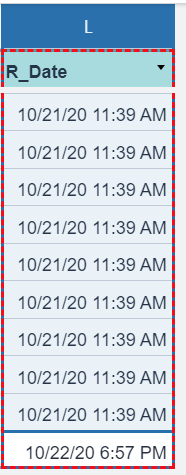
Please let me know if you need further information
Thanks for clarifying @San . I just tried creating a table in my account to replicate your set up and was able to successfully delete rows.
My set up is below. Let me know if anything is different during my replication steps:

Here is my automation. Note: I set my trigger time for ‘2 minutes after’ for troubleshooting purposes. I recommend you do this as well when you are testing/troubleshooting.
Once my trigger of 2 minutes after the [UTC_Date] is hit, I see that row 4 and 5 in my table are deleted as expected

Is there something in my set up that I missed? If it’s similar to your set up, is it possible that your automation is not published? Note: If you make any changes to a published automation it will switch back into ‘draft’.
Based on my replication steps what you set up should work, but in case this helps, you can try is utilizing ‘Run the step for these rows’. What you will want to do is move your filter to ‘Run the step for these rows’ and then select Context Row
If you are still experiencing issues, could you let me know what you expect the automation to do in your set up vs what you are seeing?
Hope this helps!
Specified rows Filter worked rather than context row. I am still testing. Once I complete my testing, will let you know. Thanks for your help.