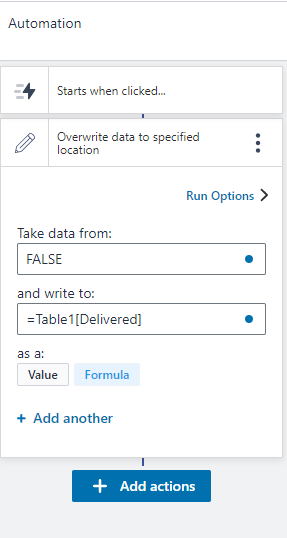Can we add checkboxes on the cells? When I import from CSV, it reads the value only as TRUE or FALSE.
Not sure if you and I are talking about the same thing, but I would like the ability to have multi-select drop-downs, also known as checkbox drop-downs. If so, they don't appear to be an option currently.
There’s no checkboxes in the tables, but it’s possible to hack them together in the apps.
Add a column in the table to hold the status of the check, as true or false.
You create a button and replace the text with the  emoji. When that button is clicked set the column value to true.
emoji. When that button is clicked set the column value to true.
Create another button and replace the text with the  Emoji. When this button is clicked set the column value to false.
Emoji. When this button is clicked set the column value to false.
Finally, tie the visibility on each button to that same column value. You’ll end up with a toggle-able “checkbox” that updates your tables.
Heartily agree. Space on the mobile screens is limited, and so are the layout tweaks, understandably.
So checkboxes would be really handy.
My workaround was similar, by using emoji symbols in a picklist dropdown, though I think your suggestion is better, if slightly more work 
Well the pick list might be a good choice if you wanted to allow a “blank” option instead of just True/false. It is a little Hacky, but it works! Hopefully they’ll add support for basic form elements like checkboxes and radio buttons in future updates.
Hi all, great conversation here! I wrote a response sometime ago related to check boxes and radio buttons. Although this is not in cells like @Dodge had originally asked, but figured I'd still share here.
Note that native support for these has been passed to the product team.
I'm trying to store multiple values in a column, which is what the checkbox would do, so not sure the workaround does that. It appears to be a UI functionality vs storing multiple values in the backend.
@Dodge @Allen would you mind sharing a bit more about your particular use cases? Would like to explore whether there may be alternatives for what you are trying to accomplish. Do the use cases involve imports via CSV only? Or can the data be generated in app? How many check boxes (or multi select drop downs) per cell? etc.
For example, I am tracking industry codes, say NAICS codes, that apply to a company. A company can have multiple, technically infinite. So I'd like to be able to check a box for the ones that apply. Checkbox is preferred as the options can be based on a managed table that users can't edit to prevent typos. All the user can do is check or uncheck a box. Many other cases, but similar functionality.
I think you’d want one table of Codes, another if Conpanies, and then a third table called CompanyCodes.
When you’re viewing the company, display all codes in a list, each code is a button.
When a user clicks on a button, it adds a row to the ConpanyCodes table, saying CompanyX is now assigned to CodeY.
Back in the list, the button now has a checkbox next to it, controlled by a visibility property that only returns true when there’s a row in the CompanyCodes table that matches this code and company.
Then, if the user clicks the button for CodeY a second time, an automation deletes the corresponding row from your CompanyCodes table.
Thank you Andrew for the idea. I have managed to add those feature. If anyone wonders how, see below.

Add buttons in the app.

Set visibilities.
Set automations.
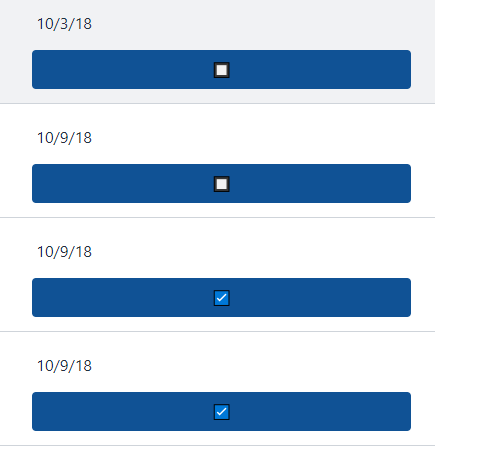
And you have checkboxes!
In my case, it was not a big deal. Because I just wanted to set delivery information regarding my freight shipment. Checked for delivered, not checked for not delivered. In this way, I am able to see which is not delivered/not delivered.
Great to hear @Dodge and thanks for sharing your approach above! Always refreshing to see how others are solving their respective use cases, and can definitely be helpful to the broader community. Cheers.
Hi andrew can u please tell how u added emoji to button?
Copy and paste in here does not work so you may search the below words (without "/") on the web. Then simply copy and paste to the button.
:/black_square_button:
:/ballot_box_with_check:
You can install tools and keyboards on your computer, but an easy way to get started is to use this site: https://emojipedia.org/
It has a handy "copy" button next to every emoji. Just paste it into the builder interface.
I'll add a vote for a simple true/false native checkbox as a first step. I'm thinking by default it should be like a data cell. It should display and optionally set an associated value.
Thanks for providing the link! Super helpful.