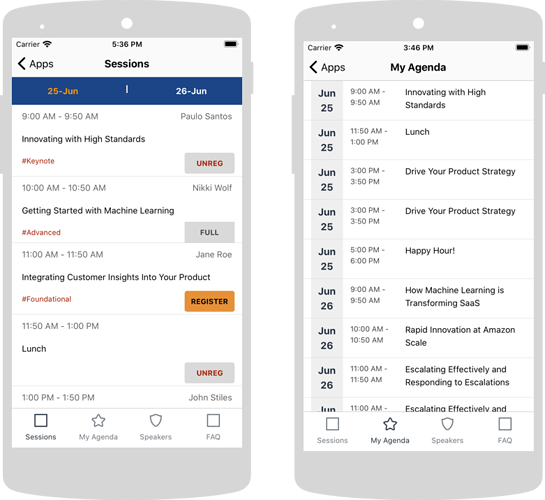Want an easy way to let attendees view an event schedule and register for sessions? This Honeycode template makes it a breeze and even has live metrics for collaborators.
Getting started
Click here or select the "Event Management" template when creating a new workbook.
App screenshots
Data organization
Metadata tables
- To reduce duplication of data and possibility of errors, rowlinks are used to define metadata regarding each session, such as category, speakers, and date. In the app, rowlinks are used for rating the sessions using a star scale.
Data tables
-
A_Sessions table stores the event sessions information including related metadata like speakers, category, and availability, and dynamically retrieves the user registrations.
-
Registration information for each session is retrieved from the D_Registrations table using Filters.
-
D_Registrations stores the registration data and is modified when an app user clicks on the Register or Unregister button. This table also powers the event details and agenda screens.
Builder tip:
: Group your tables using prefixes to easily find related tables.
| Was this article helpful? |
|---|
- Yes
- No
0 voters