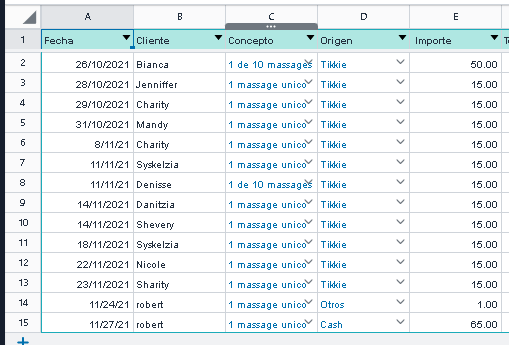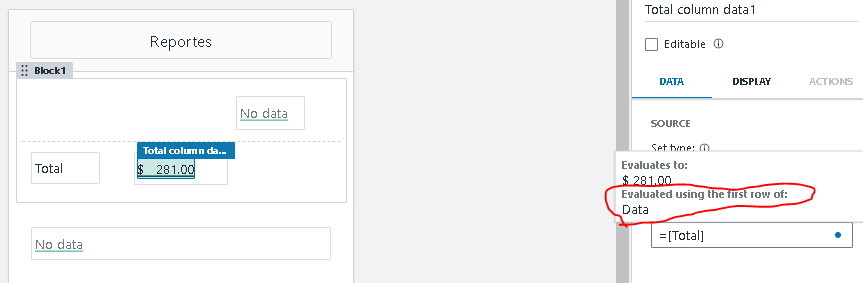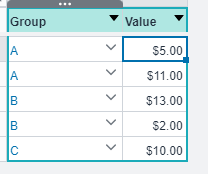Hi there, i am trying to create a dashboard of data from my tables. but i cant find the right way to do it...
my table: 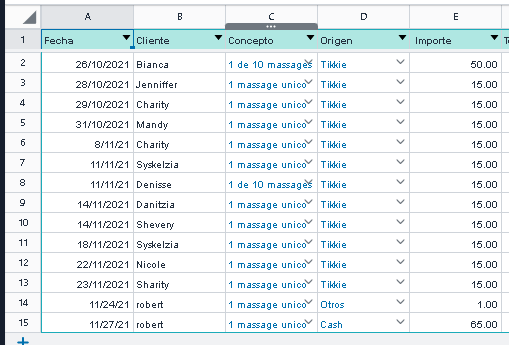
My Problem :
So what is the right formula? in order to get my totals :
Idk how to explained... hope someone understand and help me, i want to learn.
thank you in advance.
Eric
2
Welcome to the Honeycode community, @RobertKirk!
I'm not entirely sure what you're looking for, but I'm guessing you want to sum values in a table, grouped by a specific column.
Below is a demo I've written up. Consider the following table:
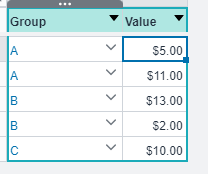
To sum all the values in the column 'Value' where 'Group' is equal to some value, use the following formula:
=SUMIF(Table1[Group],"A",Table1[Value])
If you want to simply sum all of the 'Value' entries in the table, you can use the following formula:
=SUM(Table1[Value])
This should give you something like this for the above demo table:
That is, in your case, the code would look something along the lines of:
=SUMIF(TableName[Origen], "Tikkie", TableName[Importe])
Or, if you want your code to be more robust (seeing as how you are using rowlinks, something like below should work (this one hasn't been tested):
=SUMIF(TableName[Origen], FINDROW(OrigenTable, "OrigenTable[Origen] = %", "Tikkie"), TableName[Importe])
2 Likes
system
Closed
3
This topic was automatically closed 3 days after the last reply. New replies are no longer allowed.