How do I add new assignee in 'M_Tasks' table in 'Team Task Tracker' app? please help.
Hi @Fran-64a2 welcome to the community! 
Glad to hear you are using one of our templates, hope you find our other templates helpful as well 
If you’d like to update the task assignee in the ‘A_Task’ table, there is an app screen created for that. Here is what that looks like:

If you are looking to add new team members in the ‘M_Team’ table so that you can create a new task and assign it to them, you can do that as well by adding them to the ‘M_Team’ table. The first thing you will want to make sure you do is add them to your team.
Once they are added to your team, you will be able to go into the ‘M_Team’ table and add a new row to specify the contact for this team member.
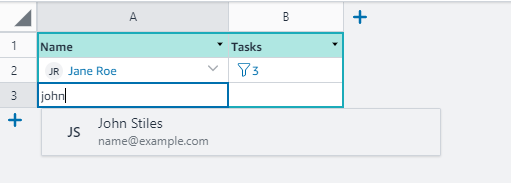
As a result, you will be able to select that team member as an assignee when editing current tasks or creating new tasks in app.
Let us know if that helps or if you have any further questions!