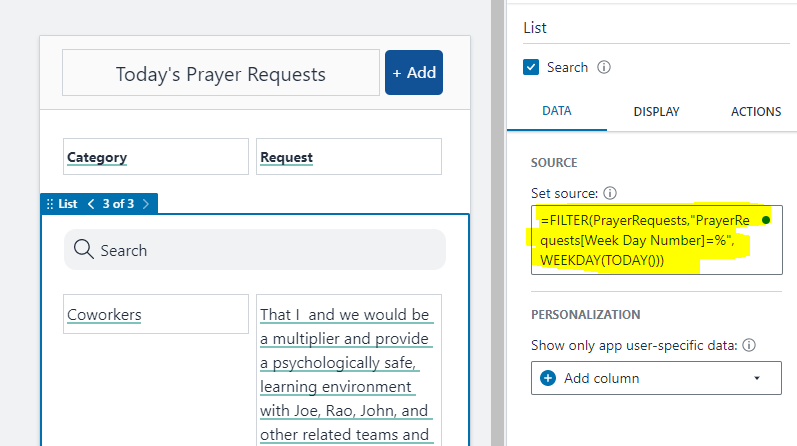Within my List object, I see that I can set a Visibility property with formula for the ContentBox. However, because the ContentBox is a child of the Segment, empty Segment sections are still visible. Is there a way to hide the Segments based on a Visibility property? When I select the Segment there are no properties avaialable.
@MSquared yeah segments don't have visibility property. But trying to understand your screen layout and why the empty segment sections would be a problem. Are other content boxes and data cells in the segment? Could you perhaps share a screen shot to further clarify?
Thanks for the screen shot. Could you check your table to ensure that you do not have empty rows? Each row should have data in it, otherwise blanks will leave a similar result to what you are experiencing (and below)...
@h_coder, All rows and columns have data. Each record is set to display on a certain day of the week based on the visibility formula I have for the data in the Content Box objects. The blank segments in the view are the result of the number of records in the list where the Content Boxes visible property is set to False based on the formula evaluation. If the Segment had a visible property, I could use the same formula and hide the segments that hold hidden Content Boxes.
I looked at using a Block for layout but note that Block objects contain Segments by default. In short, I am stumped. 
This one is quite puzzling. In your main form screen shot I only see two content boxes, one for Category and one for Request. Are there other content boxes not shown in this screen shot with visibility properties set as you described above?
Also out of curiosity I added several more blank/empty segments (set as visible) to my test list and those still do not show up in the app view. If a segment contains a content box that is truly blank/empty, then it should not display blank rows.
Maybe send a sample of your visibility filter that you are using for the various content boxes?
Here is a view of the workbook:

Note the Week Day Number column. It is this field that the formula =WEEKDAY(TODAY())=[Week Day Number] references. For example, if the week day number is 1 then I want the first 3 records to show. In fact the first 3 records do show but so does the remaining number of empty segments that are in the workbook.
I think my next step is to try to filter the list when fetching the data.
@h_coder, the answer was to filter the data source as it fetched the List object's data.
I then removed the Content Box formula and all is well.
Thanks again for your help!
Excellent! Glad you figured it out and nice work on the troubleshooting.