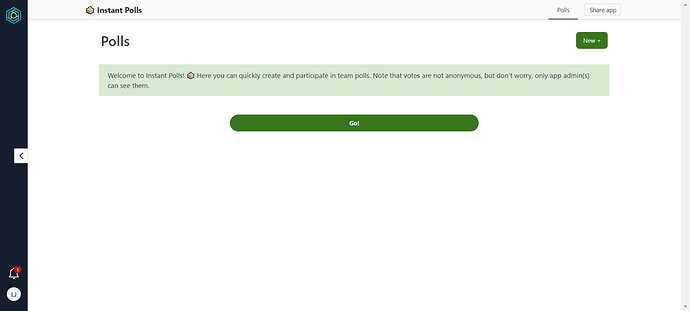Topic
With the Instant Polls template you can quickly create polls for you and your team to vote on. You can ask any question you'd like, add options to choose from, and share the app with your team to collect their votes.
It's a quick, easy, and fair way to gather opinions and come to a consensus.
Builder tip: Votes are not anonymous, but don't worry, only app admin(s) can see the votes.
Getting Started
Click here or select the Instant Polls template when opening a new workbook.
Sharing the app and new user experience
- When someone shares the app, and the new user opens it, they will be taken to a welcome screen that includes a description and a Go! button.
Notice the boom emoji in the image? That means that since the user last visited the app, there has been a new poll added. It's a built-in, handy way to quickly show app users the most recent polls.
- Once they click on the Go! button, they will be shown the current polls.
- On the Polls screen, users can click on one of the polls to cast their vote.
- Users can also click on the New + button to create a new poll, ask a question, and create options for their team to vote on.
- After creating the poll, users can message their teammates which instantly sends a notification to everyone the app has been shared with.
Vote count
The easiest way to keep track of votes is to click on the poll and check the percentages. These are live, so you're users can stay current with how the poll progresses.
The Questions table is a another way to see which option has the most votes. Click on the funnel in the View Count column to determine the winner.
That's it! Happy polling!
| Was this article helpful? |
|---|
- Yes
- No
0 voters