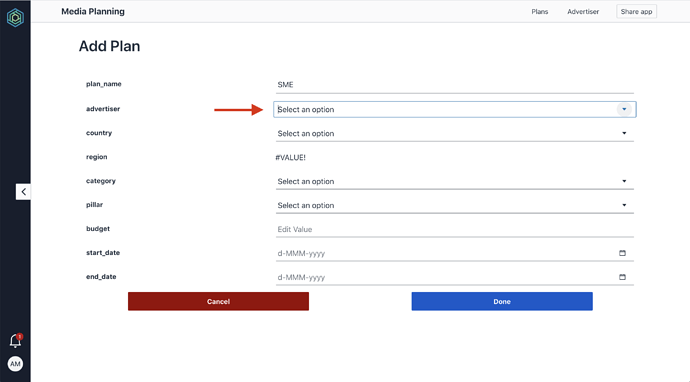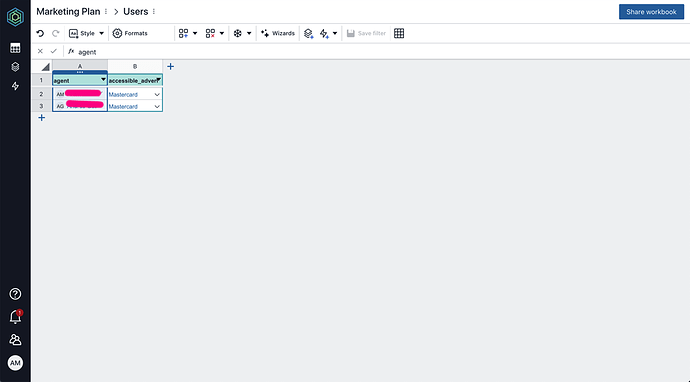I have an app form screen as follows:
The dropdown should be a FILTER() of table Advertisers according to $[SYS_USER]. In the Advertisers table I have a column named authorized_users which is itself formatted as:
=FILTER(Users,"Users[accessible_advertiser]=THISROW()")
Following the examples from the screenshots, how can I make the dropdown in my build to display only row 2 of table Advertisers to the 2 authorized users and row 3 to none. I'm trying the following unsuccessfully:
=FILTER(Advertisers,"$[SYS_USER] IN Advertisers[authorized_users]")
Column authorized_users is based on the following table:
Moderator note: Edited our personal information from the image.