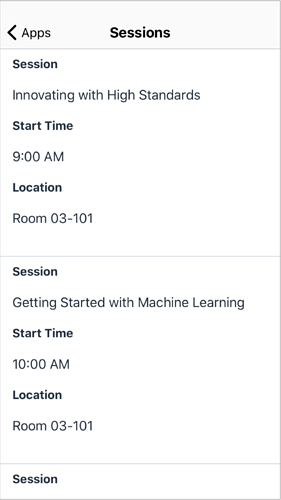One of the most common home screens in a business app is a list. In Builder, you have the option of adding a stacked list, a column list, or a blank list. Let’s take a look at the differences between these list layouts.
Stacked list
Use a stacked list when you want users to be able to scroll up and down through content. A stacked list layout places column data on top of each other vertically, which works particularly well for mobile apps.
Column list
Use a column list layout when you want to display content horizontally, like in a table. A columns list is a great layout for web apps since you can rally take advantage of the wider screen.
Blank list
If you prefer to start from scratch, you can use a blank list to build a completely custom list layout. This required more advanced Honeycode skills, like if you want to use a complex expression as your source.
How-to add lists to your app
| Was this article helpful? |
|---|
- Yes
- No
0 voters