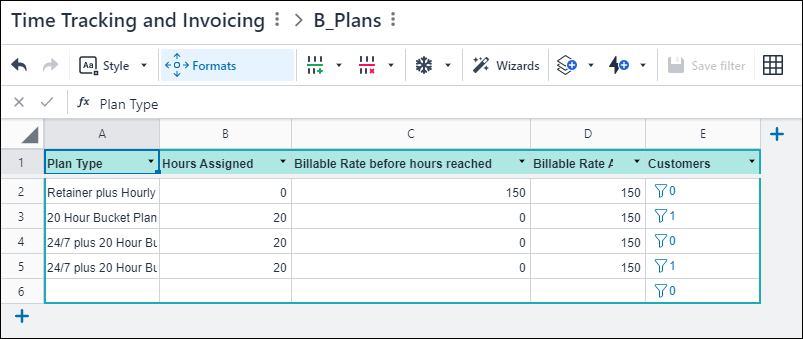I'm not even sure if FINDROW is the formula I need for this, but I can't seem to get it to work. Here is the background...
And this table.
What I'm trying to do is put the hours assigned from the B_plans table into the "Hours in Plan" column in the A_customers table. So that the first line should return a value of 20.
Thanks in advance! You all are awesome!
Try this:
=findrow(b_plans, "b_plans[plan type]=%", A_Customers[Plan Subscribed])[Hours Assigned]
The second argument in findrow (or filter) needs to be in double quotation marks.
Use the wildcard symbol (%) in the 2nd argument, and then define what the % means in the 3rd argument.
Hmm. Still getting an error...
Try this...
=findrow(b_plans, "b_plans[plan type]=%", A_Customers[Plan Subscribed][xxxxxxxxx])[Hours Assigned]
But replace the xxx with the name of the first column of the table that your Plan Subscribed column links to.
1 Like
WootWoot! That worked!
Thanks AndrewB. You are a master!
1 Like
system
August 15, 2020, 4:36pm
6
This topic was automatically closed 3 days after the last reply. New replies are no longer allowed.