Hi,
To get familiar with "Honeycode" I am trying to build a little App where you can claim a task at home and if you fulfil it successfully you can gain Stars, Points or what ever. After every month we score the winner - or something like this...
So, my current issue is that when I try to reference a value from a cell in "Rowlink-Format" then the formula is not recognizing it.
Here a concrete example:
If I write "Staubsaugen" (vacuum cleaning) instead of [HomeTasks] at the end of the FINDROW() formula all works perfectly well and I get the "Stars/Points" one time vacuum cleaning is "worth" according the following table:
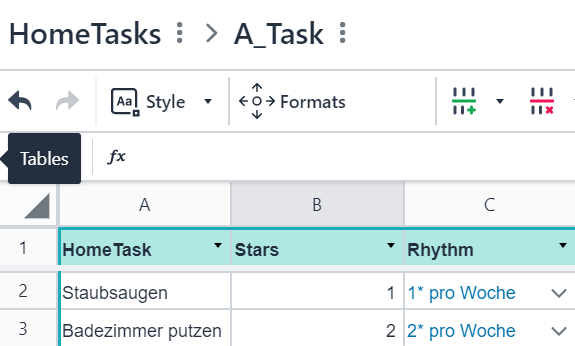
What do I have to do, that it recognise "Staubsaugen" also with [HomeTasks]?
Hope, I could explain my issue clear enough.
Thanks for your help in advance
RF



