Hi  !
!
How can I detect if a cell is new when I use the Create or Update automation?
I would like to create a simple tracker app with a single e.g.
Tracker page
---------------------
| Track new event |
---------------------
When I press the button I'd like to create a row on the 'Count' sheet and fill the count column with 1 if there's no record for Today() or update the existing value with Count[count] + 1
To do that I created a 'Create or update' automation with this condition:
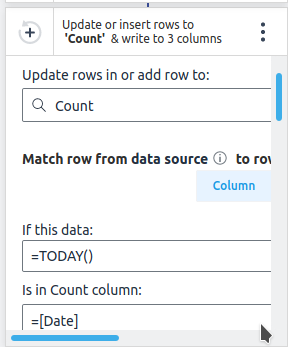
To update the Count column I tried different variants of this formula in the automation, without any luck:
-
=IF(ISBLANK(Count[Count]),1,Count[Count]+1)This sets it as '#VALUE!' when a new row is created but then I get '#value!' on update. -
=IF(ISERR(Count[Count]),1,Count[Count]+1)This seemed to work for a new row but it was keeping the value as 1 on updates -
=IF(Count[Count] = "",1,Count[Count]+1)This was only work on updates, incrementing count but on insert was returning #value!
Depending on formula i use I either get a #value! value on a new day or the data is set to 1.
I made sure the value is saved as a 'value' and not as a formula, and the 'write to' field has = [Count]
I know I can use a filtered formula with an extra sheet to handle this problem but I want to explore this solution first.