I've been struggling with what seems like a really simple issue but can't quite get it to work. My issue is in trying to insert new rows into a table that includes two rowlink columns. The setup is like this:
I have a table of Solutions and a table of Features, and a table of SolutionFeatures that links the two. So one Solution could have multiple features. In my app I want a button that would add solution features to a solution.
Solution Table:
Features Table:

SolutionFeatures Table:
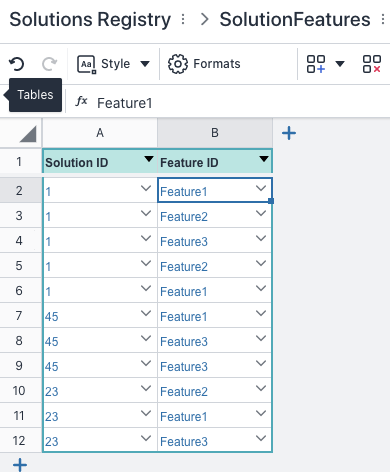
I've found threads about using FINDROW to ensure that the value inserted is a rowLink and not a simple integer so that's the route I've taken but after a hundred different variations of the syntax, I'm still having issues. The data actually looks correct in the tables but when displayed, anything I add via the app shows as "#VALUE" and I have a Syntax error in the formula itself
Any help would be greatly appreciated. This one is driving me nuts as it must be something really simple. Thanks!

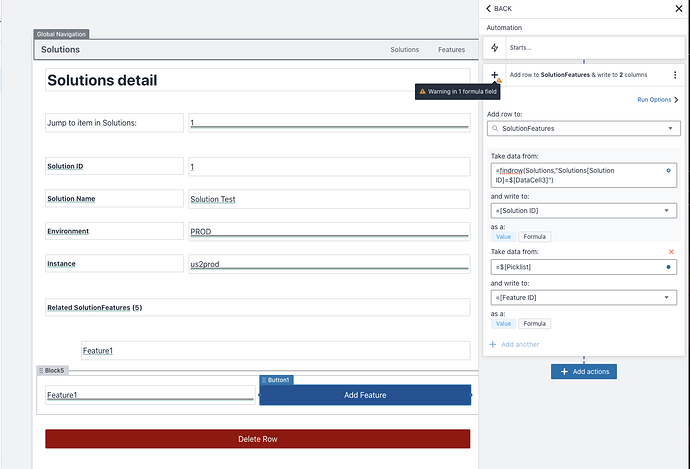

 The input row of your Details screen is the rowlink that you're looking to write. If you click on the field by the "Jump to item in Solutions", you'll see that it is called $[InputRow].
The input row of your Details screen is the rowlink that you're looking to write. If you click on the field by the "Jump to item in Solutions", you'll see that it is called $[InputRow].


