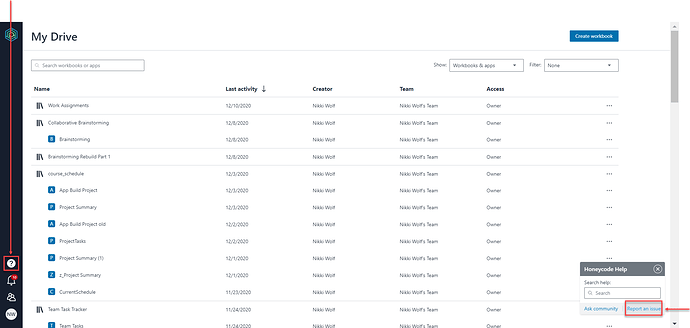We value your confidentiality, and your privacy is of utmost importance to us.
When you report an issue to Honeycode, we collect diagnostic data to make debugging easier. This data does not include any private or personally identifiable information. No workbook or app data is shared with us through the diagostics ID.
Steps
-
After identifying an issue, click the [?] on the left side panel.
-
Click Report an Issue from the Honeycode Help modal.
- Fill out the fields, and click Send.
Reports will be reviewed and prioritized. We appreciate you bringing these to our attention.
| Was this article helpful? |
|---|
- Yes
- No
0 voters