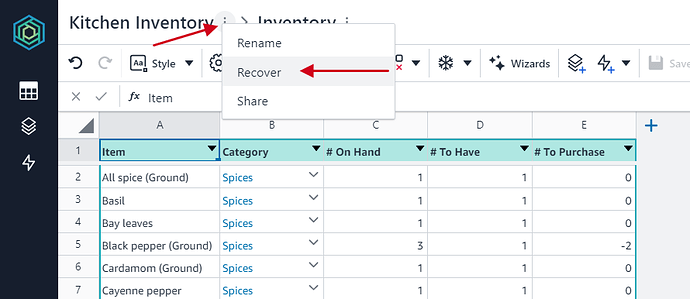Topic
Workbook owners can recover a workbook from a checkpoint in Honeycode.
Checkpoints are automatically created snapshots of your workbook, including all data, and apps as they were when the snapshot was created. These are created at least once an hour when the workbook is active, meaning either the builder made a change or an end user updated data. Additional checkpoints will be made for rapidly changing workbooks.
Steps
- Open the workbook then click the ellipsis to the right of the workbook name across the top, and click Recover.
Note: Only owners of the workbook will see the Recover option.
- Select the checkpoint you want to recover.

Builder's tip: This will reset the workbook to the selected checkpoint for both the builder and the users. Meaning any new changes from the builder or any new data inserted by the users will accrue to the newly recovered workbook (and not the workbook that was live just prior to recovery).
- Access the recovered workbook in your Dashboard.
Builder's tip: Note we will also create a new checkpoint of the workbook moments before it was recovered (in case you want to return to that workbook); however, this will take an hour to become available.
| Was this article helpful? |
|---|
- Yes
- No
0 voters